bar1 Q1
What is Bar Graph or Bar Chart ?
- Bar Graph or Bar Chart is a pictorial representation of data in an easy to understand manner.
- A Bar Graph makes it easy to analyze the data for faster decision making .
How we can draw Bar Graph in Excel ?
- Select the data for which you want to create Bar Graph.
- Click On Insert from Quick Menu
- Select Bar Graph from the options given.
- We can customize a Bar Graph from the options given.
What are the examples of Bar Graph ?
In this section you will find ample examples of Bar Graphs or Bar Charts along with data and Practice Questions
Instructions:
The following bar diagram shows the registration of cars and total vehicles during first six months of the year 1998 :
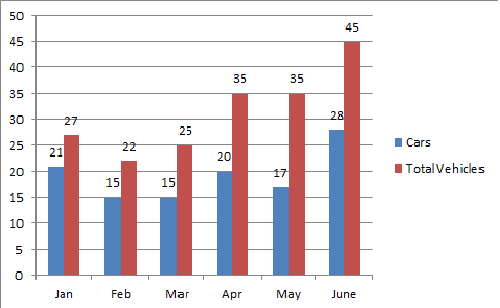
Study the above diagram and answer the questions (1 to 3) given below:
0. What was the increase in registration of vehicles other than cars from January to April 1998?
- Option : D
- Explanation : Registration of other vehicles in January = 6000 Registration of other vehicles in April = 15000 Therefore, Increase = (15000-6000) = 9000
*/?>
*/?>
*/?>
*/?>


