Tableau Interview Questions
In the Dimension section, create a hierarchy for Category and Sub-Category.
Exercise: Use Tableau sample data source Sample- Superstore.xls located under \My Tableau Repository\Data sources. Use the Orders datasheet and prepare data for dashboarding. Refer to downloaded workbook – Review Dimensions and Measures.
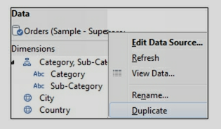
Exercise: Use Tableau sample data source Sample- Superstore.xls located under \My Tableau Repository\Data sources. Use the Orders datasheet and prepare data for dashboarding. Refer to downloaded workbook – Review Dimensions and Measures.
Copy of a data source can be made by right-clicking on it and selecting Duplicate.
Copy of the data source can be useful when you have to create additional view/s of the same data source to create some visualizations like two separate charts for Year by Year comparisons.
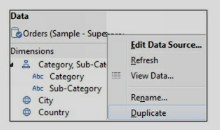
Copy of the data source can be useful when you have to create additional view/s of the same data source to create some visualizations like two separate charts for Year by Year comparisons.
To ensure that all the developers are using the same data source, right-click on the data source and Publish on the Tableau Server.
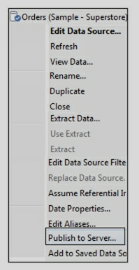
While connecting to the data source, other developers can connect to the data source from the Tableau server option.

Developers using the published data source will be allowed to create their own calculations on the data source.
Tableau Data Extract (TDE) file is a data extract or snapshot of the data. TDE files can be created by right-clicking on the data source and selecting Extract Data.
-When an extract is created, the symbol of the data source icon changes to two cylinders.
-Extracts result in better performance as compared to live connections.
-Extracts are useful in offline access to data. Extracts can be saved locally and do not require a live connection to the source data.
-The extract is a snapshot of data, it needs to be refreshed as underlying data changes.
-Filters can be applied while creating an extract.
-While creating an extract data can be aggregated by dimensions.
-An extract can be created for all the rows or incrementally.
-Extract refreshes can be scheduled to run.
-When an extract is created, the symbol of the data source icon changes to two cylinders.
![]()
-Extracts result in better performance as compared to live connections.
-Extracts are useful in offline access to data. Extracts can be saved locally and do not require a live connection to the source data.
-The extract is a snapshot of data, it needs to be refreshed as underlying data changes.
-Filters can be applied while creating an extract.
-While creating an extract data can be aggregated by dimensions.
-An extract can be created for all the rows or incrementally.
-Extract refreshes can be scheduled to run.

A TDS file stores the data source connection information. Developers can connect to the TDS file to get the data source details. TDS file is created by right-clicking on the data source and selecting “Add to Saved Data Sources”
TDS file is in XML format and contains the following information
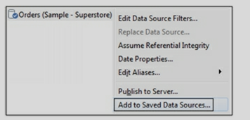
TDS file is in XML format and contains the following information
- Data Source Type.
- Data Source connection details such as Server, Port, Location of local files.
- Joins, tables joined and type of join.
- Groups
- Sets
- Calculated fields
- Bins
- Default field properties such as number formats, aggregation, and sort Order.
Exercise: Use the file you have created in the previous section and save the data source .TDS file under \My Tableau Repository\Data sources. Navigate to the above path and open .Tds file and review it in a notepad.
*/?>
*/?>
*/?>
*/?>